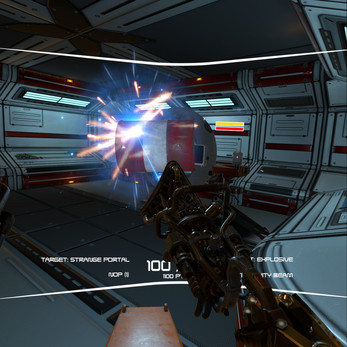Spy Robot - Gateways To Humanity VR
A downloadable game
Early Access on Steam: https://store.steampowered.com/app/1834640/Spy_Robot_Gateways_To_Humanity/
Notice:
- Requires a virtual reality headset. HTC Vive and Oculus Rift are supported.
- This is a seated experience.
- This game is currently in development
Your Goal:
Find the cryo chambers in every level and save them by shrinking them with your hacking tool and pick them up. If all chambers are destroyed or picked up the actual mission is completed.
Fly near items to pick them up.
Features:
- Different enemy types
- The small exploding kamikaze spyder bot.
- The small flying drone
- The turret
- The big fightbot
- Different Weapon Tools
- Pistol
- Hack Tool
- Gravity gun
- to move enemies out of the way
- Portal gun
- to open new portals at portal nodes
- Pistol
- Different Hacks
- Shrink
- Use it to shrink cryo chambers or enemies for 60 seconds and pick them up
- Sleep
- Send enemy robots for 60 seconds into sleep mode
- Betrayal
- Make enemy robots fight for you for 60 seconds
- Logic Bomb
- Let enemy explode after a short time
- Shrink
- Comfortable flying experience
- Procedurally generated levels with editable seed
- Different difficulty levels
Control:
- Press Trigger button to shoot / use tool
- Press Grip Button to change weapon / tool
- Press A/Y (Oculus) or System button (HTC Vive) to change hack
- Use left thumbstick (Oculus) / touchpad (HTC Vive) to move forward / backward and strafe left / right
- Use right thumbstick (Oculus) / touchpad (HTC Vive) to move up / down and turn left / right
Troubleshooting:
- To be able to start this game you may need to allow third party apps for your headset
- Oculus: Open Oculus app > Settings > General > Unknown sources
- You may need to change the Open XR runtime for your headset
- Oculus: Open Oculus app > Settings > General > OpenXR Runtime > Set Oculus as active
- SteamVR: Open SteamVR > Settings > Enable Advanced > Developer > Switch OpenXR runtime to SteamVR
- You may also need to set your SteamVR to beta
- SteamVR: Open Steam > search for SteamVR in your library > Right click Open Properties > Betas > Choose in the dropdown "beta - SteamVR Beta Update" > Wait for download to finish
| Status | In development |
| Author | Ceospet Games |
| Genre | Action |
| Made with | Unity |
| Tags | 3D, Cyberpunk, Flying, Futuristic, Hacking, Procedural Generation, Robots, Stealth, Virtual Reality (VR) |
| Average session | About a half-hour |
| Languages | English |
| Inputs | Oculus Rift, HTC Vive |
| Links | Steam |
Development log
- Minor Update v0.0.3 Smooth MovementJan 13, 2022
- Initial release v0.0.2Dec 31, 2021